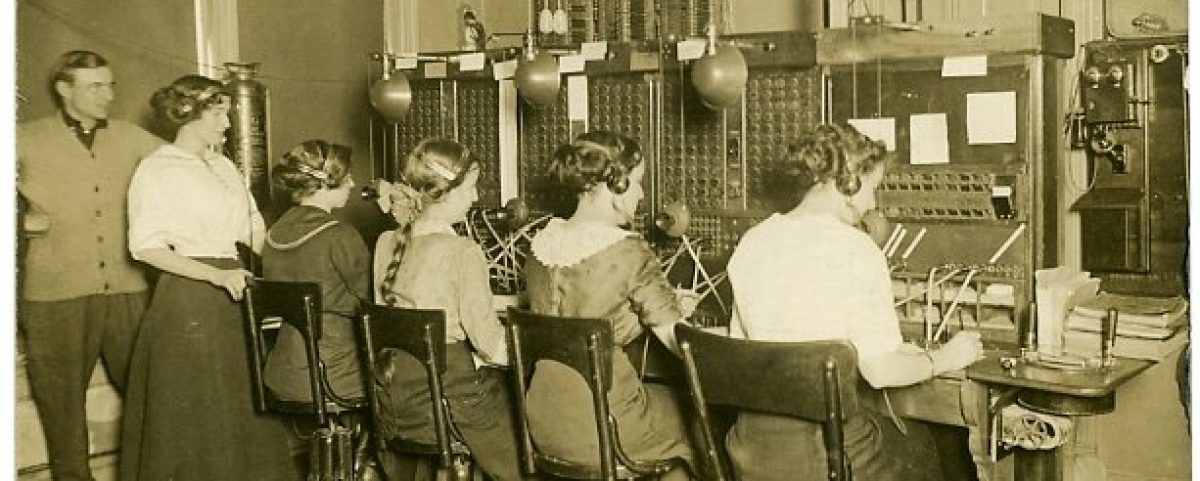I often need to access historical maps produced by the Office of the U.S. Coast Survey. The agency started drawing charts in 1807 once President Thomas Jefferson created the division. Over time the agency, now a part of NOAA, produced an enormous quantity of highly technical maps, including products that aren’t typically thought of as being part of this work. As the first federal scientific agency the Survey produced land sketches, Civil War battle maps, and aeronautical charts.
These representations are helpful links to the past, but to review the materials one had to make arrangements through special repositories, such as the NOAA Central Library or the Library of Congress. That changed, however, as a revolution in research methods got underway, allowing everyone to have easy access to resources on the World Wide Web.
The Division’s map and chart collection is a rich archive of high-resolution images capturing a vast wealth of the U.S. government’s historical survey and mapping. The collection of over 35,000 scanned images – covering offshore and onshore sites – includes some of the Nation’s earliest nautical charts, city plans, and Civil War battlefield maps, according to NOAA. Electronic copies are available for free download.
NOAA started assembling the collection in 1995 as a data rescue effort. In time, as the web became more common, NOAA continued its preservation, while also increasing accessible virtually.
Today NOAA has an excellent portal for accessing the valuable products. Visit the easy to use interface and type in search words or click on a spot of a map and many products around the Delaware and Chesapeake Bays will come up.
Click here for an easy to use interface to search for maps
Here is a link to another NOAA search engine